The last “fix” didn’t fix everything.
This time, I received an error message that was related to blasr. Some internet searching revealed that I needed to have various library files saved to a variable named: $LD_LIBRARY_PATH
To fix this, I added the following line to the /etc/bash.bashrc file:
`
export "LD_LIBRARY_PATH=${LD_LIBRARY_PATH:+${LD_LIBRARY_PATH}:}/home/shared/lib:"</code>The line uses a fancy bash test to determine if the $LD_LIBRARY_PATH variable already exists. This is to prevent the $LD_LIBRARY_PATH from having a leading “:”.
As usual, the solution to that problem was found courtesy of [StackExchange (#162891)(https://unix.stackexchange.com/questions/162891/append-to-path-like-variable-without-creating-leading-colon-if-unset).
Also, by putting this line in the /etc/bash.bashrc file, it makes the variable available for all users.
Below are some screen caps to document the process:
Realization that PB Jelly still wasn’t going to work:
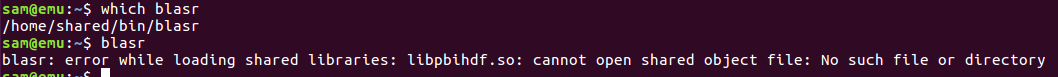 (http://owl.fish.washington.edu/Athaliana/20171130_blasr_no_library.png)
(http://owl.fish.washington.edu/Athaliana/20171130_blasr_no_library.png)
Identify location of file listed in error message:
 (http://owl.fish.washington.edu/Athaliana/20171130_blasr_lib_ls.png)
(http://owl.fish.washington.edu/Athaliana/20171130_blasr_lib_ls.png)
Add command to /etc/bash.bashrc to set $LD_LIBRARY_PATH:
 (http://owl.fish.washington.edu/Athaliana/20171130_blasr_bashrc_lib_path.png)
(http://owl.fish.washington.edu/Athaliana/20171130_blasr_bashrc_lib_path.png)
Verify $LD_LIBRARY_PATH:
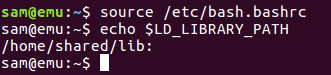 (http://owl.fish.washington.edu/Athaliana/20171130_LD_PATH_set.png)
(http://owl.fish.washington.edu/Athaliana/20171130_LD_PATH_set.png)
Verify blasr can run:
 (http://owl.fish.washington.edu/Athaliana/20171130_blasr_sucess.png)
(http://owl.fish.washington.edu/Athaliana/20171130_blasr_sucess.png)