Earlier today, we received the C.gigas ploidy WGBS data that we submitted to ZymoResearch on 20200820.
As part of our usual work flow, I needed to run FastQC.
Ran FastQC on Mox.
SBATCH script (GitHub):
#!/bin/bash
## Job Name
#SBATCH --job-name=20201110_cgig_fastqc_ronit-ploidy-wgbs
## Allocation Definition
#SBATCH --account=coenv
#SBATCH --partition=coenv
## Resources
## Nodes
#SBATCH --nodes=1
## Walltime (days-hours:minutes:seconds format)
#SBATCH --time=10-00:00:00
## Memory per node
#SBATCH --mem=120G
##turn on e-mail notification
#SBATCH --mail-type=ALL
#SBATCH --mail-user=samwhite@uw.edu
## Specify the working directory for this job
#SBATCH --chdir=/gscratch/scrubbed/samwhite/outputs/20201110_cgig_fastqc_ronit-ploidy-wgbs
### FastQC assessment of raw sequencing from Ronit's ploidy WGBS.
###################################################################################
# These variables need to be set by user
# FastQC output directory
output_dir=$(pwd)
# Set number of CPUs to use
threads=28
# Input/output files
checksums=fastq_checksums.md5
fastq_list=fastq_list.txt
raw_reads_dir=/gscratch/srlab/sam/data/C_gigas/wgbs
# Paths to programs
fastqc=/gscratch/srlab/programs/fastqc_v0.11.9/fastqc
multiqc=/gscratch/srlab/programs/anaconda3/bin/multiqc
# Programs associative array
declare -A programs_array
programs_array=(
[fastqc]="${fastqc}" \
[multiqc]="${multiqc}"
)
###################################################################################
# Exit script if any command fails
set -e
# Load Python Mox module for Python module availability
module load intel-python3_2017
# Sync raw FastQ files to working directory
rsync --archive --verbose \
"${raw_reads_dir}"zr3534*.fq.gz .
# Populate array with FastQ files
fastq_array=(*.fq.gz)
# Pass array contents to new variable
fastqc_list=$(echo "${fastq_array[*]}")
# Run FastQC
# NOTE: Do NOT quote ${fastqc_list}
${programs_array[fastqc]} \
--threads ${threads} \
--outdir ${output_dir} \
${fastqc_list}
# Create list of fastq files used in analysis
echo "${fastqc_list}" | tr " " "\n" >> ${fastq_list}
# Generate checksums for reference
while read -r line
do
# Generate MD5 checksums for each input FastQ file
echo "Generating MD5 checksum for ${line}."
md5sum "${line}" >> "${checksums}"
echo "Completed: MD5 checksum for ${line}."
echo ""
# Remove fastq files from working directory
echo "Removing ${line} from directory"
rm "${line}"
echo "Removed ${line} from directory"
echo ""
done < ${fastq_list}
# Run MultiQC
${programs_array[multiqc]} .
# Capture program options
for program in "${!programs_array[@]}"
do
{
echo "Program options for ${program}: "
echo ""
# Handle samtools help menus
if [[ "${program}" == "samtools_index" ]] \
|| [[ "${program}" == "samtools_sort" ]] \
|| [[ "${program}" == "samtools_view" ]]
then
${programs_array[$program]}
fi
${programs_array[$program]} -h
echo ""
echo ""
echo "----------------------------------------------"
echo ""
echo ""
} &>> program_options.log || true
# If MultiQC is in programs_array, copy the config file to this directory.
if [[ "${program}" == "multiqc" ]]; then
cp --preserve ~/.multiqc_config.yaml .
fi
done
# Document programs in PATH (primarily for program version ID)
{
date
echo ""
echo "System PATH for $SLURM_JOB_ID"
echo ""
printf "%0.s-" {1..10}
echo "${PATH}" | tr : \\n
} >> system_path.logRESULTS
Runtime was relatively quick, ~18mins:
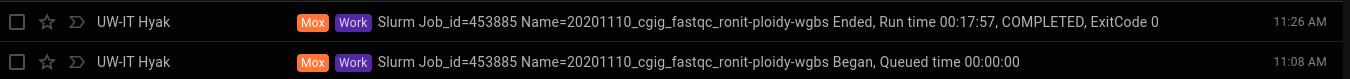
Will add links to individual FastQC reports to our Nightingales Google Sheet
Output folder:
MultiQC Report (HTML - open with web browser):
Individual FastQC Reports: