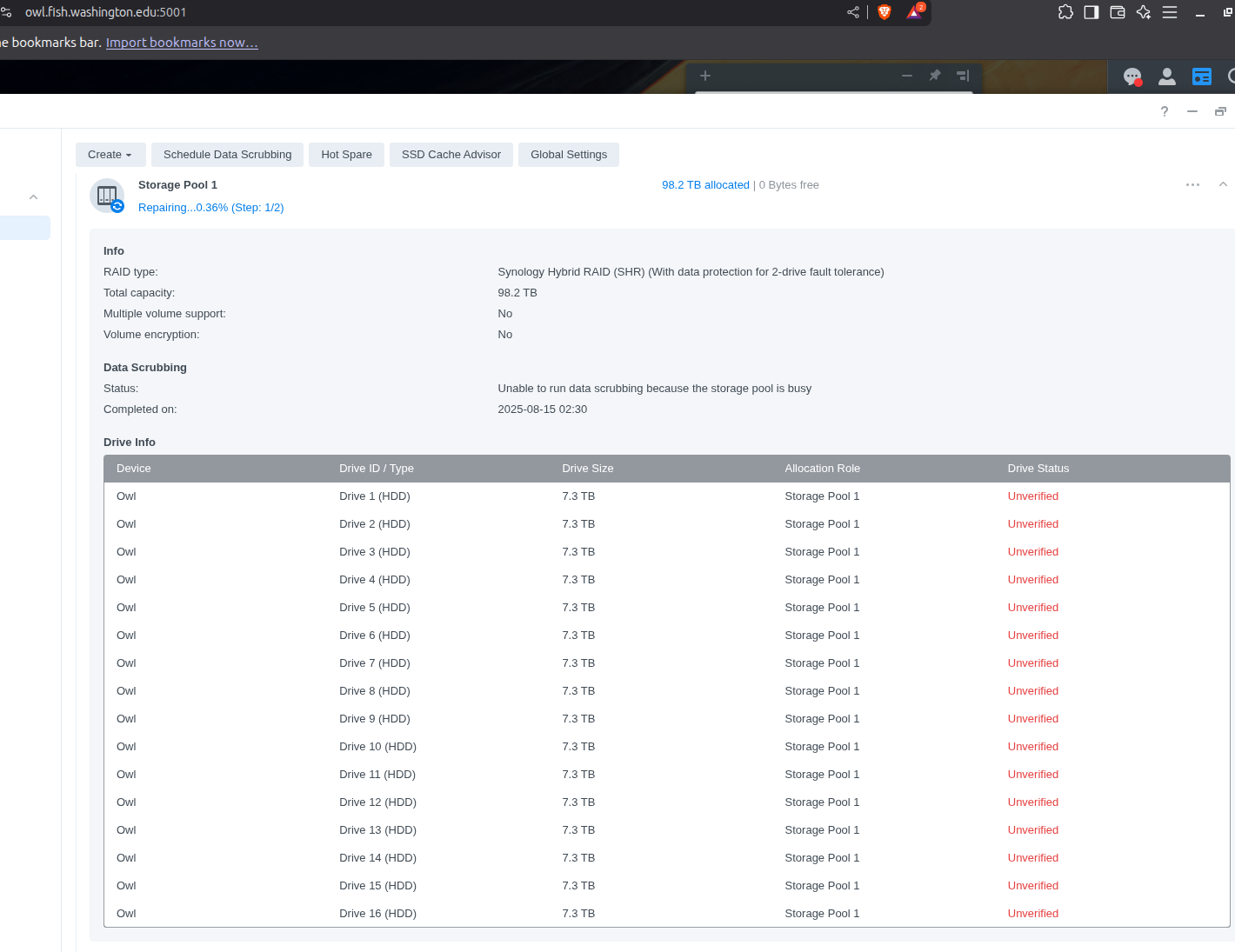INTRO
We recently replaced our old Owl Synology with a newer Synology (RS2821RP), but had started to run low on space. Considering this is where we store/backup all of high-throughput sequencing data, it made operational sense to upgrade the storage on this unit, as opposed to create a second storage location on another server.
Most of the HDDs in Owl were 4TB drives carried over from the previous unit. As such, we decided to replace those 4TB with 8TB drives.
MATERIALS & METHODS
To do this, I needed to use the Synology DSM web interface to access the Storage app. Within this app, I seleted the drive that I wanted to replace, deactivated it, physically removed it from the unit, and added the new HDD. Then, in the Synolgoy DSM Storage app, select “Repair.”
The repair process took approximately 2 - 3 days for each drive replacement.
Since this process only allows for a single drive replacement at a time, this took months to finish (we replaced 12 HDDs); between remote work and then having to wait 2 -3 days for the system each time a drive was replace.
RESULTS
Done!