SAFS Purchasing
General Purchasing
Here is the procedure for purchases. Generally, we are shifting to have SAFS admin staff handling purchasing as default (SAFS Purchasing Form).
-
Submit initial request in
#purchasingchannel on Slack.a. Provide link(s) to desired product(s)
- University of Washington preferred vendors should always be given priority (i.e. don't default to buying from Amazon.com)
b. Purchasing approval will be confirmed by Steven and he will provide the appropriate budget number & name to use
-
Sumbit Purchase
There are three basic means by which to submit a purchase. They are listed in order (top to bottom) of preferred usage:
-
- Requires pre-authorization from Steven and the department to use. Instructions, training, and tutorials are available from UW Procurement Services.
-
-
ProCard is a credit card issued to specific users via the University of Washington.
-
Graduate students are not elligible for ProCard use.
-
Sam is the only current lab member who has a ProCard.
-
Obtaining a ProCard requires completing a University of Washington training course.
-
ProCards cannot be used for travel or meal expenses.
-
-
Fill out Roberts Lab Purchasing Log
-
Spreadsheet is organized by date ordered.
-
Each row represents an order submitted to a single vendor; list all items, quantities, and catalogue numbers in a single cell for a given order.
-
-
Receiving Orders
-
Compare contents of box(es) and compare to packing slips.
-
Sign and date all packing slips.
-
If no packing slip is provided, email Lisa Smith indicating the vendor and date the items were received.
-
Put packing slips in designated main office inbox (FSH 116).
-
Indicate date order was received in Roberts Lab Purchasing Log
-
Add lab storage location of item(s) to appropriate fields in Roberts Lab Purchasing Log and Roberts Lab Inventory Google Sheets.
-
NOTE: If a chemical, the chemical also needs to be added to MyChem inventory.
-
Biochem Stores Purchasing

-
Search the store catalog or just head down to Room J-014 in the Health Sciences Building basement and ask for your product. If you are off-campus, you must use a VPN such as Husky OnNet to connect to the UW network.
-
Order your product. They will need to know your lab, your name, and the budget number. They will give you a sales receipt for your purchase, but you don't need to submit this anywhere.
-
Update the Roberts Lab Purchasing Log
-
Spreadsheet is organized by date ordered.
-
Each row represents an order submitted to a single vendor; list all items, quantities, and catalogue numbers in a single cell for a given order.
-
-
Add lab storage location of item(s) to appropriate fields in Roberts Lab Purchasing Log and Roberts Lab Inventory Google Sheets.
-
NOTE: If a chemical, the chemical also needs to be added to MyChem inventory.
Primer Purchasing
-
Enter primer details in Primer Database (Google Sheet).
-
Minimum info needed for each primer:
- Unique primer name.
- Primer sequence.
- Initials.
- Species.
-
Pickup primers from Biochem Stores after 24hrs. A budget number will be needed upon pickup.
-
Update the Roberts Lab Purchasing Log with receipt date and budget number.
-
After reconstitution, store primers in a box in the -20oC in FTR 213. Update the Primer Stocks database (Google Sheet) with storage locations of each primer.
-
All primer stocks should be reconstituted to a concentration of 100uM in 1X Tris-EDTA (TE).
Chem Store Purchasing
- Search the store catalog or just go down to 036 Bagley Hall and ask for your product. If you are off-campus, you must use a VPN such as Husky OnNet to connect to the UW network.
- They will need to know your lab, your name, and the budget number. They will give you a sales receipt for your purchase, but you don't need to submit this anywhere.
-
Update the Roberts Lab Purchasing Log
-
Spreadsheet is organized by date ordered.
-
Each row represents an order submitted to a single vendor; list all items, quantities, and catalogue numbers in a single cell for a given order.
-
Add lab storage location of item(s) to appropriate fields in Roberts Lab Purchasing Log and Roberts Lab Inventory Google Sheets.
-
NOTE:If a chemical, the chemical also needs to be added to MyChem inventory.
Personal Purchases (reimbursed by SAFS Budget)
Use https://treq.environment.uw.edu
Fill out Roberts Lab Purchasing Log
-
Spreadsheet is organized by date ordered.
-
Each row represents an order submitted to a single vendor; list all items, quantities, and catalogue numbers in a single cell for a given order.
Travel and Meeting Registration
Note Steps 1 and 2 need to occur prior to travel
Travel is handled via https://treq.environment.uw.edu or not
Step 1) Need to identify and apply for any supplemental support. This includes at the School and College level. This also includes support offered by the conference itself. Many conferences have early-bird rates and discounted hotels. These should be considered. Note: - The College of the Environment travel fund is only for future travel so make sure you apply for this two quarters in advance if possible. - FINS travel funds are prioritized for those involved in FINS or some other type of service related to SAFS (CoEnv SAC, SEAS, GSS, etc.).
Step 2) For any travel you need to complete Travel Pre-Authorization as soon as you know you would like to travel. (It is optional to complete for local transit to research sites)
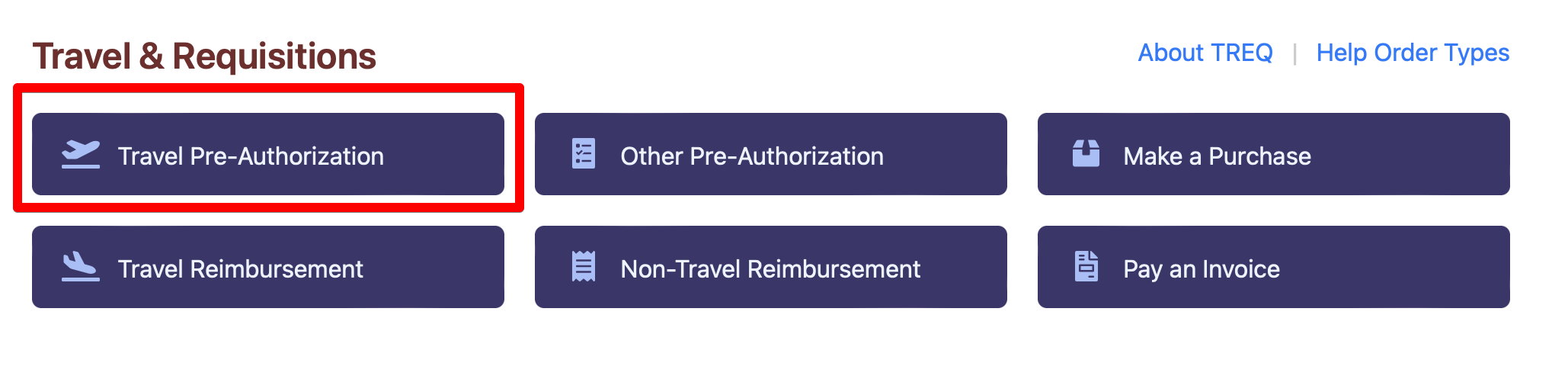
During the Pre-Authorization step you can request a per diem Advance. But if your projected per diem for the length of travel is not \$300 or more, you are not eligible for per diem advance.
Note that there are options to have UW directly pay for conference registration, if you can get an invoice from the conference When this is the case you would simply submit this invoice for payment with the "Pay an Invoice" option in Treq and not include in Travel Authorization / Reimbursement. Make sure you upload your invoice to the OneDrive folder associated with your request.
Step 3) Secure transit and lodging following all rules and regulations set forth by UW.
In order to have UW pay directly for your flight and lodging, you must follow these steps. Once you have completed your travel pre-authorization, click on the "+Task" button on the main page of your travel request. Leave "Assign To" blank and fill in "Task Title" with something like "UW direct payment". Fill in the description with the parts of your travel request you would like to get UW to pay for directly. For example: "Could I get UW to directly pay for airfare and lodging so I don't have to use personal card?". Save the task. Someone from UW will be assigned to the task and will reach out with further instructions to reserve your flight and/or reserve lodging. For flights, you will be contacted via email by Tangerine Travel Agency. You'll need to provide them with the exact flight itinerary you want so they can book your flight.
Step 4) When travel is complete, submit required documentation via Treq
If you need technical assistance you can email efast\@uw.edu.
Without TREQ
Need to submit the request via eFAST@uw.edu. They will need to copy Steven on this request so that you can provide your approval. Here are the pertinent things that will be needed for a request example of mileage and ferry. Modify according to request.
Name the SUBJECT of Request as: Mileage and Ferry Reimbursement Request for NAME OF STUDENT.
Contact information (Full name, email address, phone number) of the Biology Student.
Destination
Dates of Travel
Time of Travel
Business Purpose. UW defines business purpose as: "Explanation of how the purchase or payment is used for UW business.” A good business purpose may be, “Travel to the Point Whitney hatcher for field research to investigate stress related to oyster aquaculture. This travel was with two other students in Biology (name of student) and the School of Aquatic and Fishery Sciences (name of student). I’ve drove to the field and paid for all ferry tickets, and requesting reimbursement for this expense.”
Itemized the Amount
Mileage ??
Must be from “Home Duty Station” to the Destination. Mileage is $0.670 / mile
Ferry Ticket ??
TOTAL REIMBURSEMENT REQUEST ??
Budget Worktags and Name of Budget to be charged.